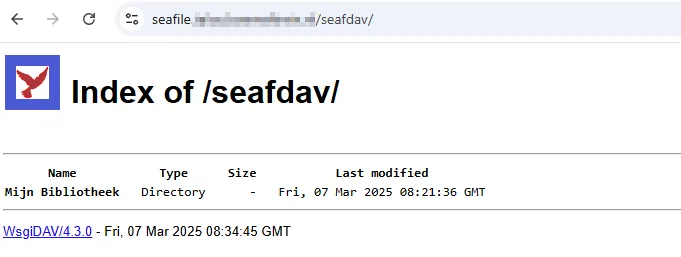Installation notes and guidelines
Minimal example deployment
workload: main: podSpec: containers: main: env: SEAFILE_SERVER_HOSTNAME: "seafile.${DOMAIN}" INIT_SEAFILE_ADMIN_PASSWORD: a_very_secret_password
ingress: main: enabled: true ingressClassName: internal hosts: - host: seafile.${DOMAIN} integrations: certManager: enabled: true certificateIssuer: cloudflare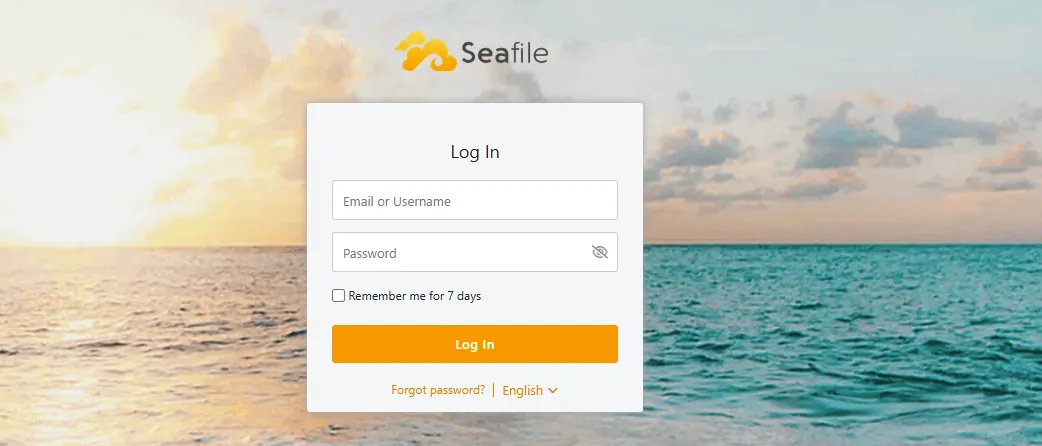
Storage
Seafile uses Block storage so files/folders uploaded to Seafile aren’t visible by default when mounting the persisted storage. For more information see the this post on the Seafile Forums. As well, Seafile uses init scripts which need to be run as root so if hostpath is used (such as using HDDs) then make sure your storage is owned by root.
WebDAV
By default WebDAV is disabled by default, as per upstream docs. Here’s some simple instructions to modify your seafdav.conf to enable WebDAV if you wish to use it with Traefik.
Option 1:
- Enter Seafile Pod Shell
- Use the CLI to enter the Seafile WebDAV (
seafdav.conf) config file - Use vi commands to edit the
Enabledtotrueand change the share name as desired (default is/seafdav).
Use
ito insert text and and:wq, andESC keyto exit insert mode
- Restart Seafile and your WebDAV share will be accessible using your domain.com/seafdav
Option 2:
- Add codeserver as addon to the deplyment.
- Browse to
/shared/seafile/conf/seafdav.conf - Change
enabled = falsetoenabled = true - Restart Seafile and your WebDAV share will be accessible using your domain.com/seafdav