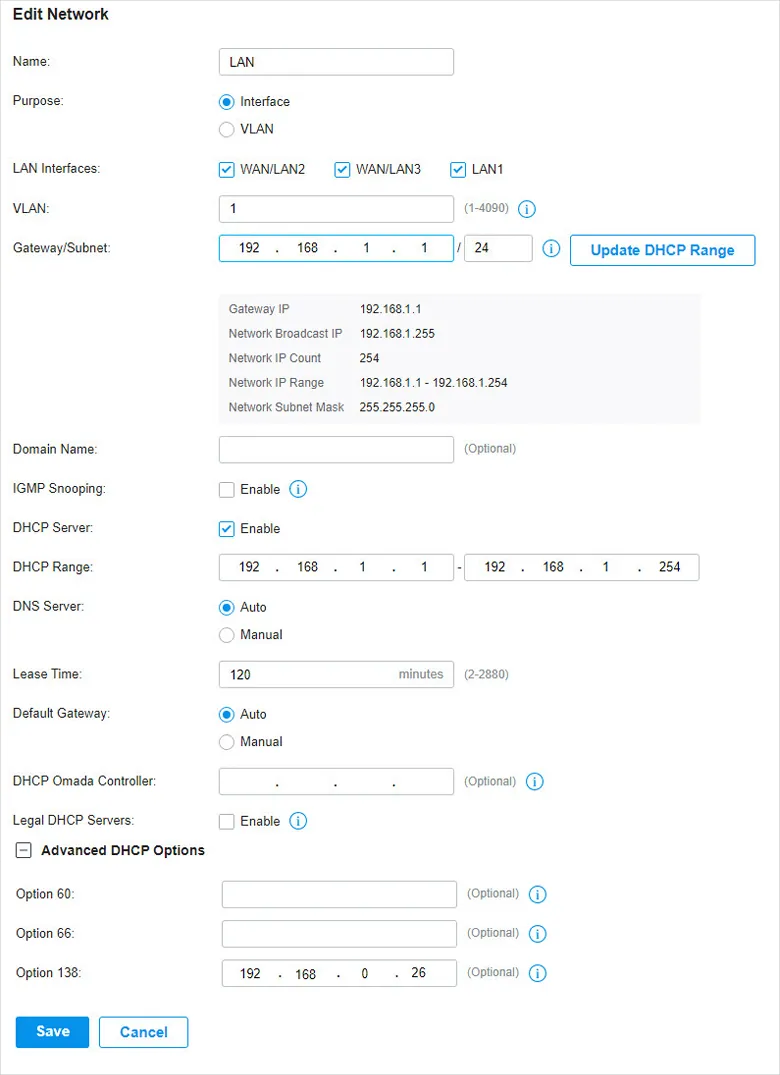Installation Notes
Finding APs / Omada Discovery Utility
By default the omada-controller chart doesn’t support discovery by APs on the same network.
The solution
- One must use the
Omada Discovery Utilityand point APs to youromada-controller. - Please follow the directions on the TP-Link Website to download and use this utility. They have a nice FAQ that may be of use.
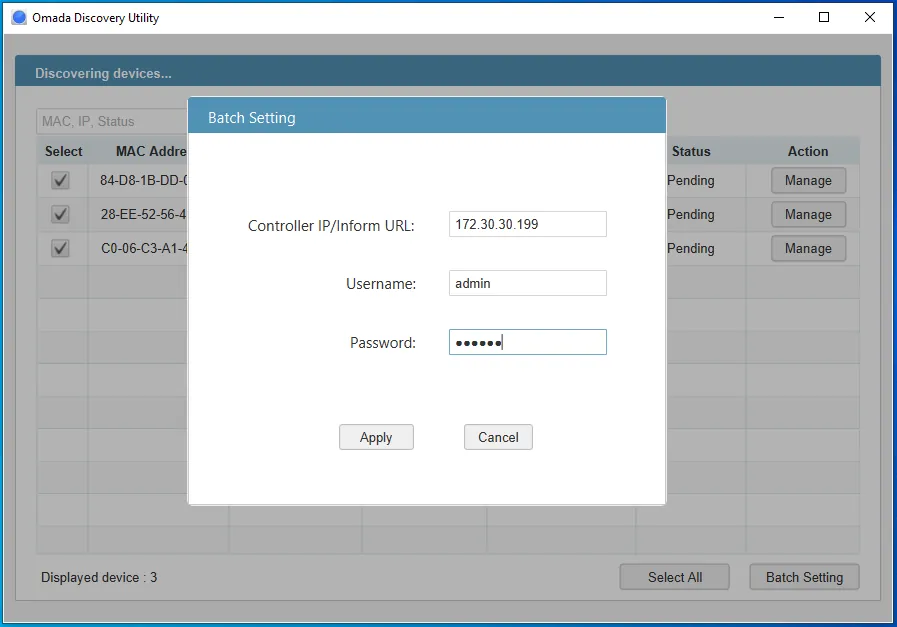
DHCP Option 138
As well, the Omada-Controller supports using DHCP to inform your APs of the location of the controller. This can be done using the Omada software or another DHCP server such as OPNsense. This has been tested by users (see TP-Link Reddit for more info) but there’s a reference guide available in the official Omada SDN Software Controller users guide.