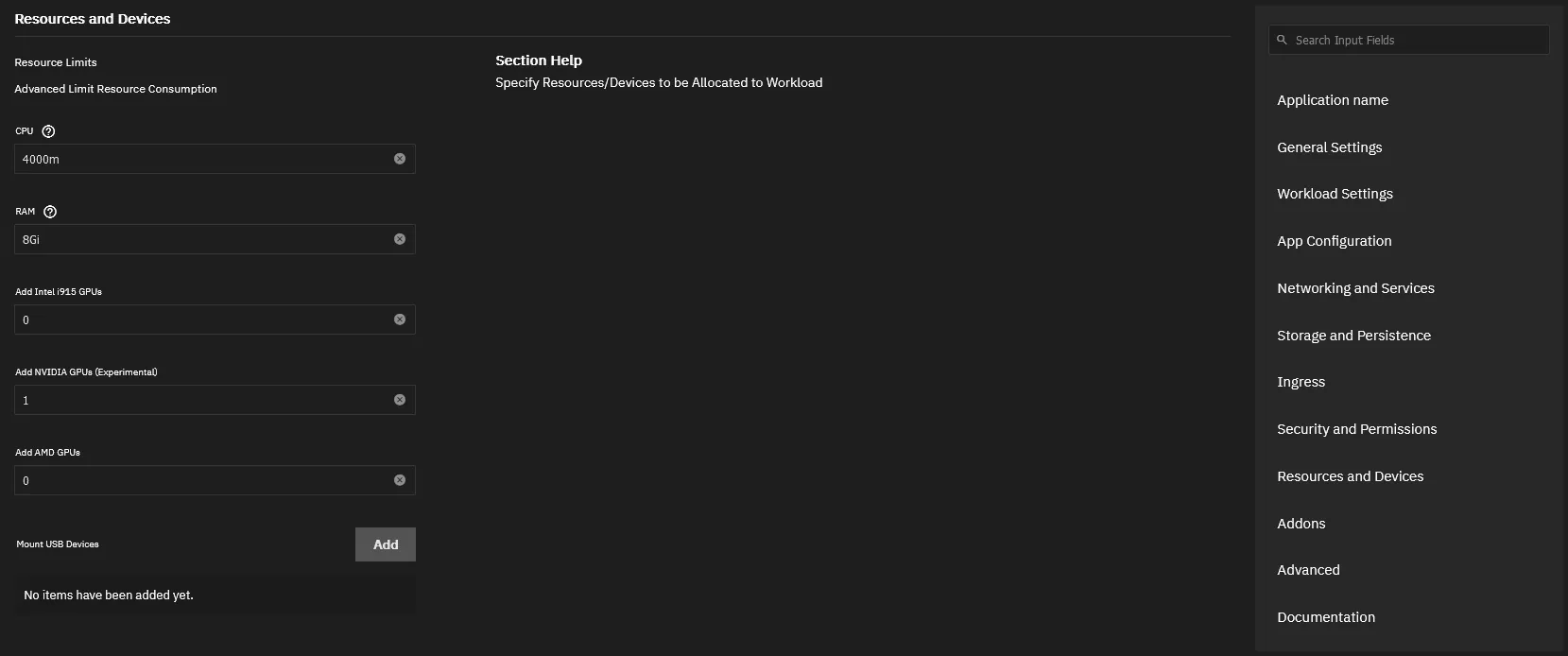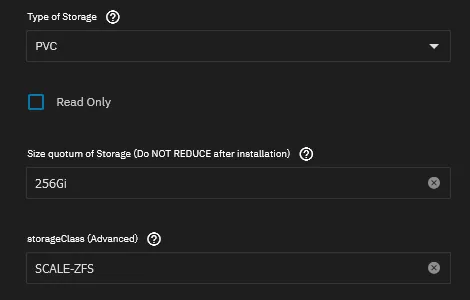A New Dawn for TrueCharts: Now Powered by Starlight
Howdy everyone! After much work, we are excited to announce that our website has undergone a significant transformation. We’ve rebuilt our entire website atop Starlight, a stellar web framework, to help our documentation shine ✨ brighter ✨ than ever before.
In this news post, we’ll dive into what Starlight is, why we chose it, and the benefits it brings to our website and, ultimately, to you, our valued users.
What is Starlight? 🌠
Section titled “What is Starlight? 🌠”Starlight is a modern, high-performance web framework designed to simplify and accelerate websites. Developed by the hugely talented team over at Astro, Starlight offers a fresh approach to building documentation websites by leveraging the power of static site generation, inherently fast design and secure operation. Starlight will enable us to create more dynamic, interactive docs for our users without compromising on performance or the their experience.
With Starlight, we can focus on building the features and content that TrueCharts is known for.
Why Starlight? 💡
Section titled “Why Starlight? 💡”There’s a few key reasons we chose to use Starlight for the new website. These include
Performance 🚀
Section titled “Performance 🚀”Thanks to Starlight’s static site generation capabilities, we pre-render our website pages at build time, resulting in lightning-fast load times for viewers and improved performance. This ensures that our visitors have a seamless browsing experience irrespective of their device or network conditions.
Faster Build Times ⏰
Section titled “Faster Build Times ⏰”Updates and changes to our website and documentation can now be made available to viewers much faster than they were in the past. This allows us to rapidly update, improve or otherwise make changes to our docs as needed.
Scalability 🌐
Section titled “Scalability 🌐”Starlight allows our website to effortlessly accommodate increases in traffic to ensure we remain accessible and responsive for our viewers, even during peak visitor times or when major developments result in a need for our users to consult our documentation.
What’s Next for TrueCharts?
Section titled “What’s Next for TrueCharts?”We’re thrilled with the improvements that Starlight has brought to our website to further enhance your browsing experience, and we’re committed to delivering a faster, more secure, and engaging docs experience. Right now, the TrueCharts team is focused on updating our documentation standards and finalizing support and documentation for the upcoming TrueNAS SCALE DragonFish release.
The TrueCharts team would also like to thank those who have generously donated towards our project for their continued support 💙. You keep TrueCharts thriving and allow us to continue providing resources such as our new and improved website to the community.
If you find some use from our new website experience or want to join the ranks of the over 250 people helping buy us Coffee ☕, you can do this via our Open Collective page here:
One time or recurring Coffee donations 🫶
Happy charting!