App PVC Migration Script
Credit
This guide uses the HeavyBullets Migration Guide for PVCs so credit for this one goes there, also to Zasx from the TrueCharts team for the steps used to create these guides/scripts
Warnings
Note: This will not be sufficient for apps that have a PostgreSQL database that were updated to the new CNPG common, Please see the more extensive guide for those apps. As well the script will exclude apps with database pods so those will have to be done manually or using our more extensive PVC Migration Guide with Postgres support guide.
Note: Make sure you have a Heavyscript backup and a replication of this backup.
Anything that doesn’t have a database should succeed. Here’s an incomplete list of tested apps:
adguard-home
audiobookshelf
autoscan
bazarr
calibre
code-server
Custom-app Apps
deluge
emulatorjs
fileflows
filebrowser
flaresolverr
freshrss
heimdall
homarr
homepage
jellyfin
jellyseerr
Komga
mkvcleaver
mymediaforalexa
mysql-workbench
organizr
overseerr
phpldapadmin
plex
podgrab
prowlarr
qBittorrent
radarr
readarr
recyclarr
sabnzb
scrutiny
sonarr
syncthing
tautulli
transmission
unifi
unpackerr
uptime-kuma
Migration Steps
- Clone the
Heavybullets TT Migration Git Repo
git clone https://github.com/Heavybullets8/TT-Migration.git- Go to the
TT-Migrationsub-directory and excute
bash migrate.sh-
Follow prompts
a. Choose Application (for example `filebrowser`)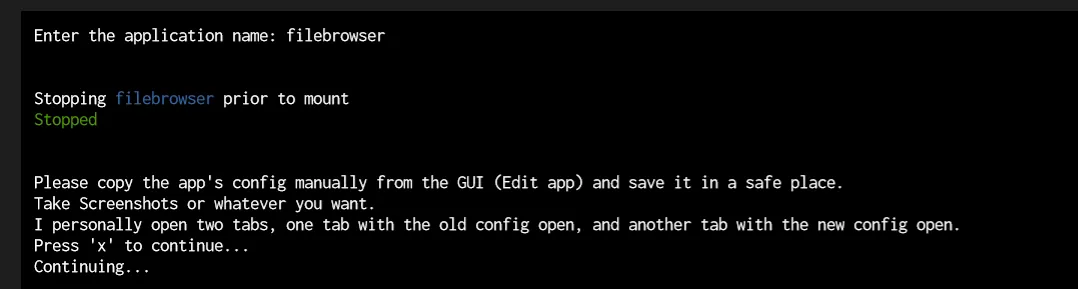 b. Once that's done press `x` and continue to the next screen and install the new Application
b. Once that's done press `x` and continue to the next screen and install the new Application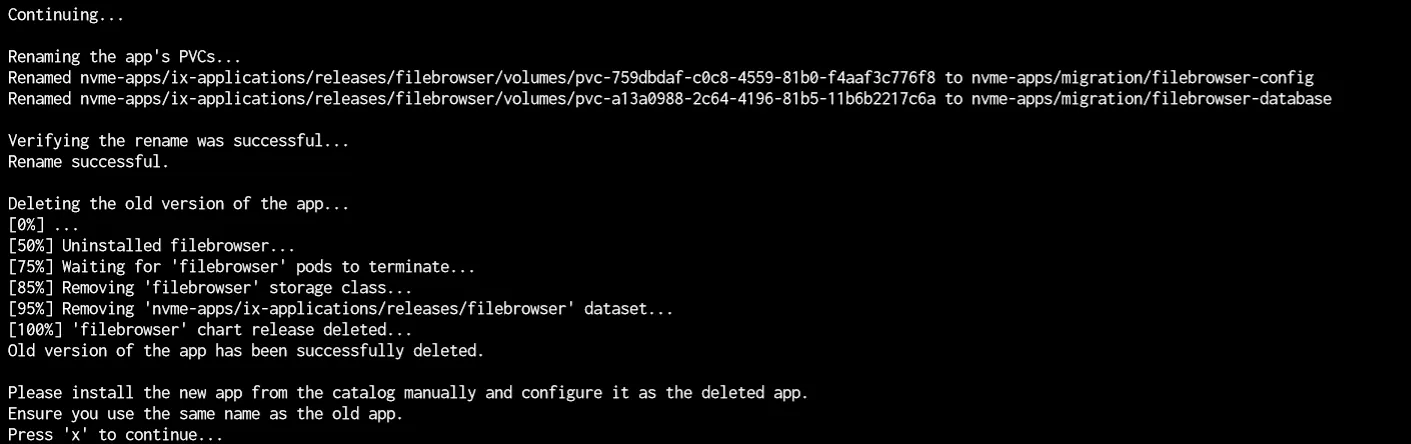 c. Watch the app finish
c. Watch the app finish -
Enjoy new app
Note
If an application fails to stop the NEW application, and throws any errors. You can attempt to run the script again, with:
bash migrate.sh -swhich will skip to the step immediately after deleting the old application.