Theme Park
Theme park is a middleware to inject supported stylesheets (css) into supported apps.
So let’s see how to do that.
Note that this will only work on apps you have enabled ingress, and only when accessing them via the URL.
Will NOT work if you access them via IP:PORT.
Creating the middleware on traefik
Edit your existing traefik install (or install fresh if you don’t have it installed)
-
Scroll down to
theme.park -
Click Add
-
Name:
guactheme(Any name you want, remember it, you will need it later) -
App Name:
guacamole(Replace with the name of the app you want to theme) -
Theme Name:
plex(Replace wit the theme you want to apply) -
Base URL: (Leave the default, unless you plan to use a self hosted theme provider)
-
Click Save
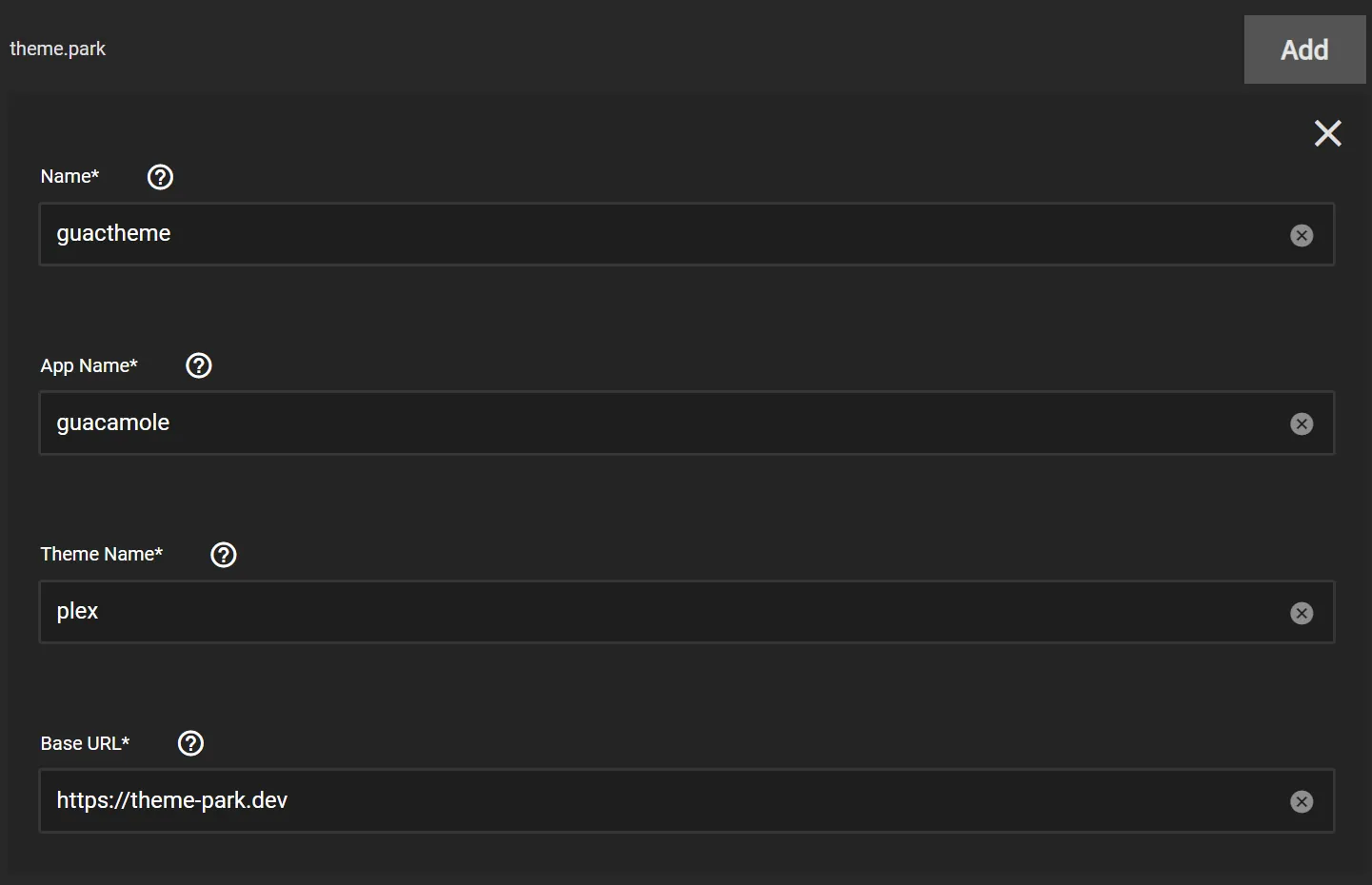
Keep in mind that if you decide to use a self hosted theme provider, it will need to have enabled ingress. Also use the external URL, not the internal, as the client will need to access that theme provider to fetch the stylesheets.
Applying the theme to the app
Edit your existing App, in this example we will use guacamole-client.
-
Scroll down to
Traefik MIddlewares(Remember, you need to haveingressenabled) -
Click Add
-
Name:
guactheme(Replace with the name you gave to your middleware on the previous step) -
Click Save
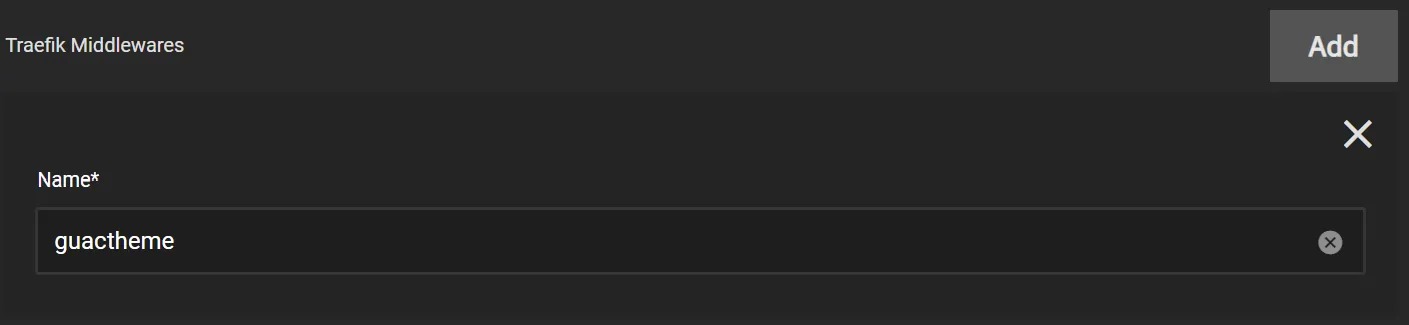
You are ready!
| Before | After |
|---|---|
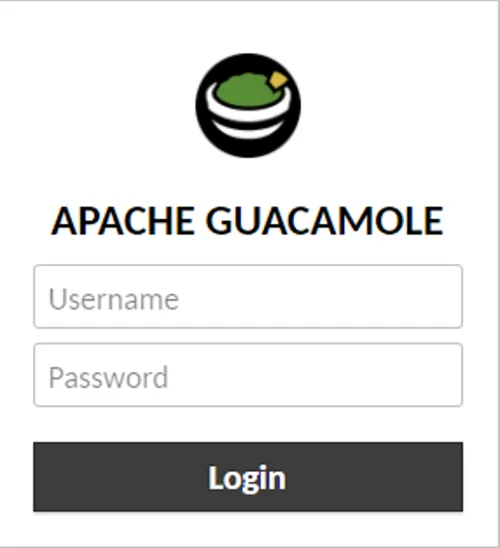 | 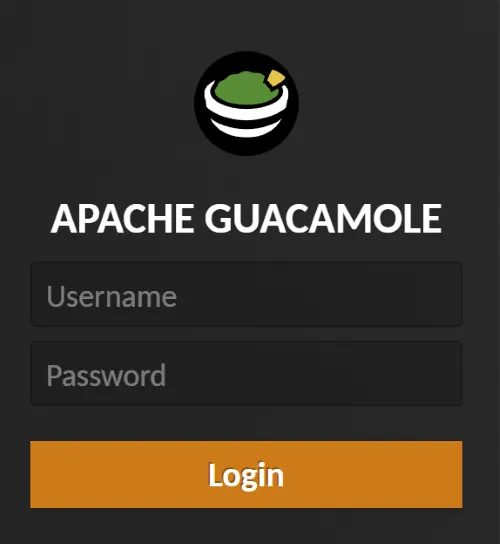 |